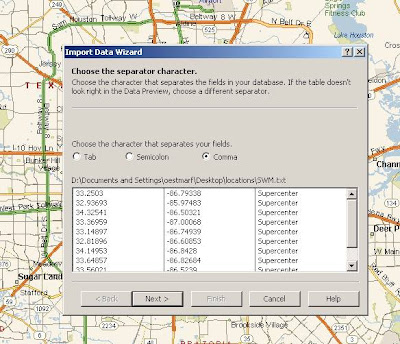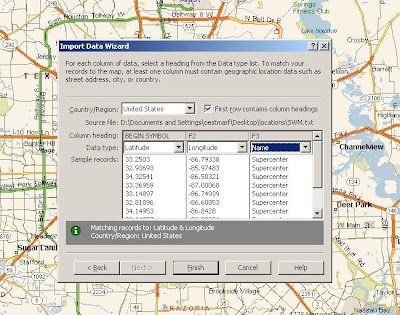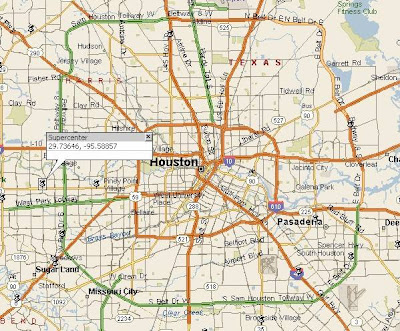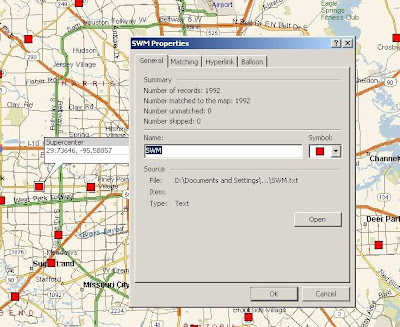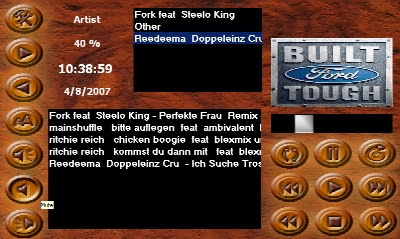This is a summary of a post that I had on another website:
RV Forum Postquote...
I am not a big MS fan but this seems to be a good alternative to the various hardware GPS systems out there. Has anyone experience with this device/software? Pro's & Con's?
Should I stay away from something that requires a Laptop to run?
Where and how did you secure your Laptop for easy mounting and un-mounting when parked?
Where does the power come from for the LapTop GPS solutions? Are they powered through USB or is an external power (12V) needed?
SUMMARY FROM POSTS (I will add as we go...)
PROs
It works (dreamer)
larger screen (depends on Laptop but usually true)
cost (< $100 if you have Laptop)
can be combined with any GPS
allows for route pre-planning at home, this allows for a more scenic route
allows downloads for specific locations (WalMart, Camping World, ...)
has background tools that allow customizing, has night/day features for brightness
keeps DW happy and occupied!
CONs
mounting more difficult, especially in TV
no automated adjustment of screen brightness depending on day, night, sun, ... (Laptop's can be manually dimmed too)
no touch screen (unless this is purchased separately)
mistakes Burger King's with Animal hospitals (is this wishful thinking?)
routing questionable with regards to bridges, ferries, ...
this is not a 'hiking option'
Laptop in car might be easier target for thief's than a regular mounted GPS
Laptop is used only on the long trips, GPS system is always in the car - so it helps you out on a daily basis as well
Verdict so far - most posts like it!
...quote
I have been using it now for a couple of month and I am happy with this software. It has great support (non Microsoft) out there and 3rd party developer make this software more useful (--> Keys, check out the link under 'cudos').
Marvin Hlavac on the GPS Forum